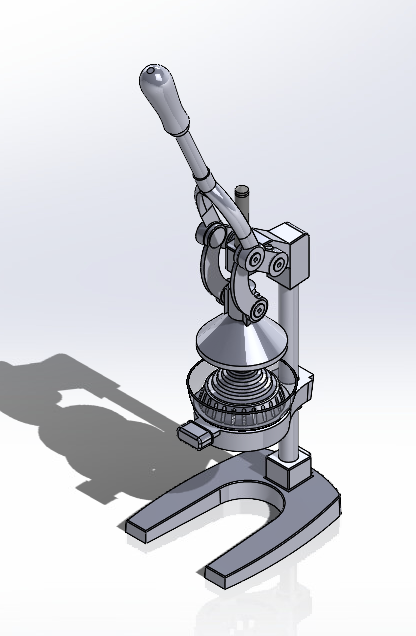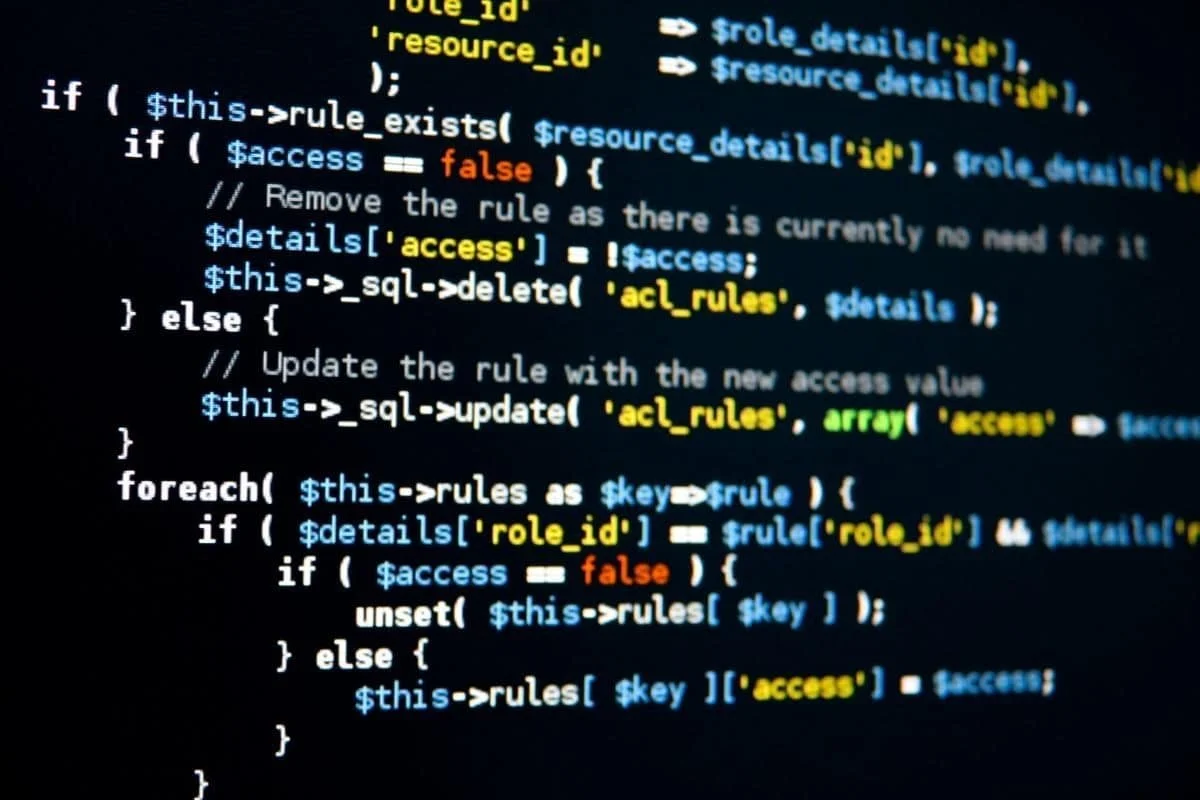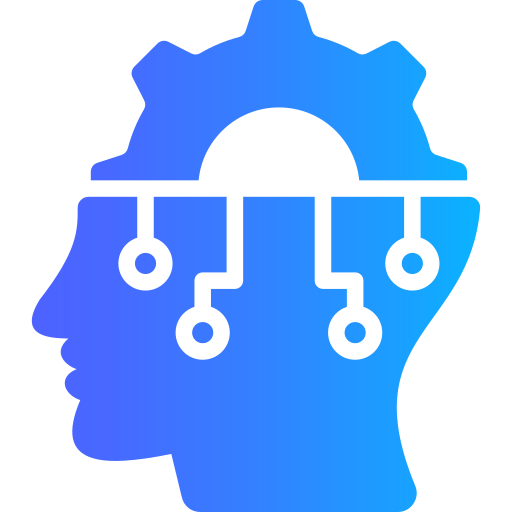Hi, I’m Kabir!
I’m a Mechanical Engineering Major at Tufts University, Class of 2027, interested in utilizing design to solve real-world problems and make a positive impact on people’s lives. I’m focused on being heuristically capable and prioritizing the approach as much as the final result. I have experience with various design processes, problem-solving, team dynamics and leadership, agile frameworks, and AI technologies. In my work, I am committed to creating solutions that are not only functional but also ethical, sustainable, and inclusive.
Projects
Mobile App Redesign For University Students
Neurodivergent Assistant - Accessibility Tool
Website Page Redesign For Age-Tech Company
Research Paper: Color Perception in Product Design
Skills Include:
Design Thinking & Communication
Various Design Process’
Microsoft Office
Google Suite
UX & UI Research
User Research
Prototyping
Figma
Adobe Creative Suite
Model Making
AutoCAD
Autodesk Inventor
SolidWorks
Onshape
Laser / Water Jet Cutting
Sand Casting and Metal Working
Woodworking
Made in SolidWorks
Computing Tasks
Raspberry Pi
GoPiGo3
Java Script
C++
Python (entry-level)
MATLAB
Artificial Intelligence
Adobe Firefly
DALL-E
Midjourney
Galileo
ChatGPT- prompt engineering
My Priorities in Design:
Accessible Design
Applications and physical products should, by default, be designed for all people. Designers should be considering people who use assistive technology, and working to remove barriers to access, and being mindful of everyone's ability to process information and use different products.
Ethical Design
Designers and engineers should have moral obligations to help their users. They should avoid manipulative patterns, respect data privacy, encourage co-design, and be accessible and human-centered. An ethical product prioritizes transparency over agenda.
Sustainable Design
The future only continues to get closer, and with it comes the environmental ramifications of our past. These next ten years will have a large role in how our fight against climate change ends, and engineers and designers must be building for a better future.
A.I. in Design
Artificial Intelligence opens the door to so many new opportunities, meaning understanding how to utilize it best as a tool is a must. AI can reshape many ways we build and design things for a brighter world, and it is one of my priorities to have AI as a strong tool in my toolbox.